Add Agile as an Accountant in Xero
1. Log into Xero
2. Click on your business name in the top left corner and from the drop-down select Settings.
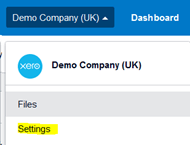
3. Select the section called Users.
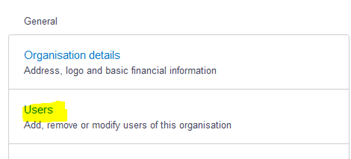
4. On the right-hand side at the top, click Invite a user.

5. Enter Agile’s first name, last name and email address.

6. Under the section Give them access to select Business and Accounting. If you want to give Agile access to other areas of Xero like Payroll or Projects, select these as well.

7. Next, select Adviser tab and make sure you select all the options.
8. Click Send Invite.

After all the above steps are done, we will receive an email with the invitation. Once that’s done, they can start using your Xero straight away to get you all set up.
